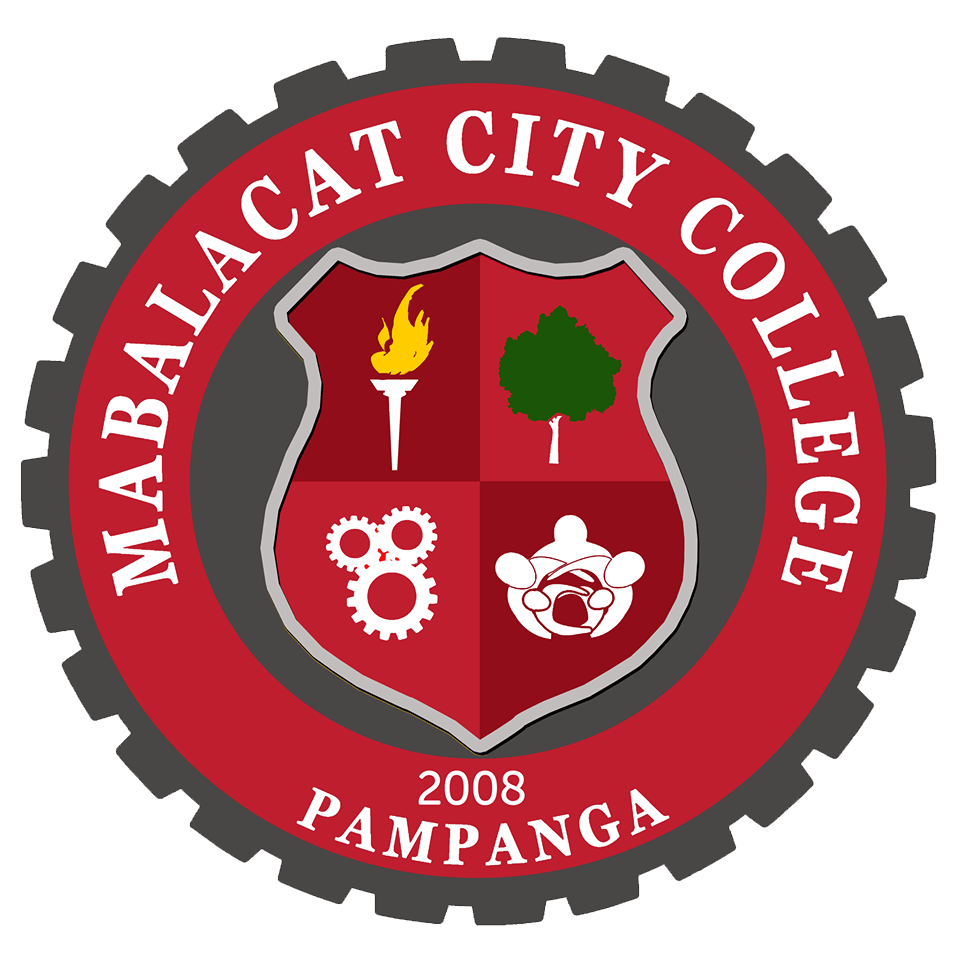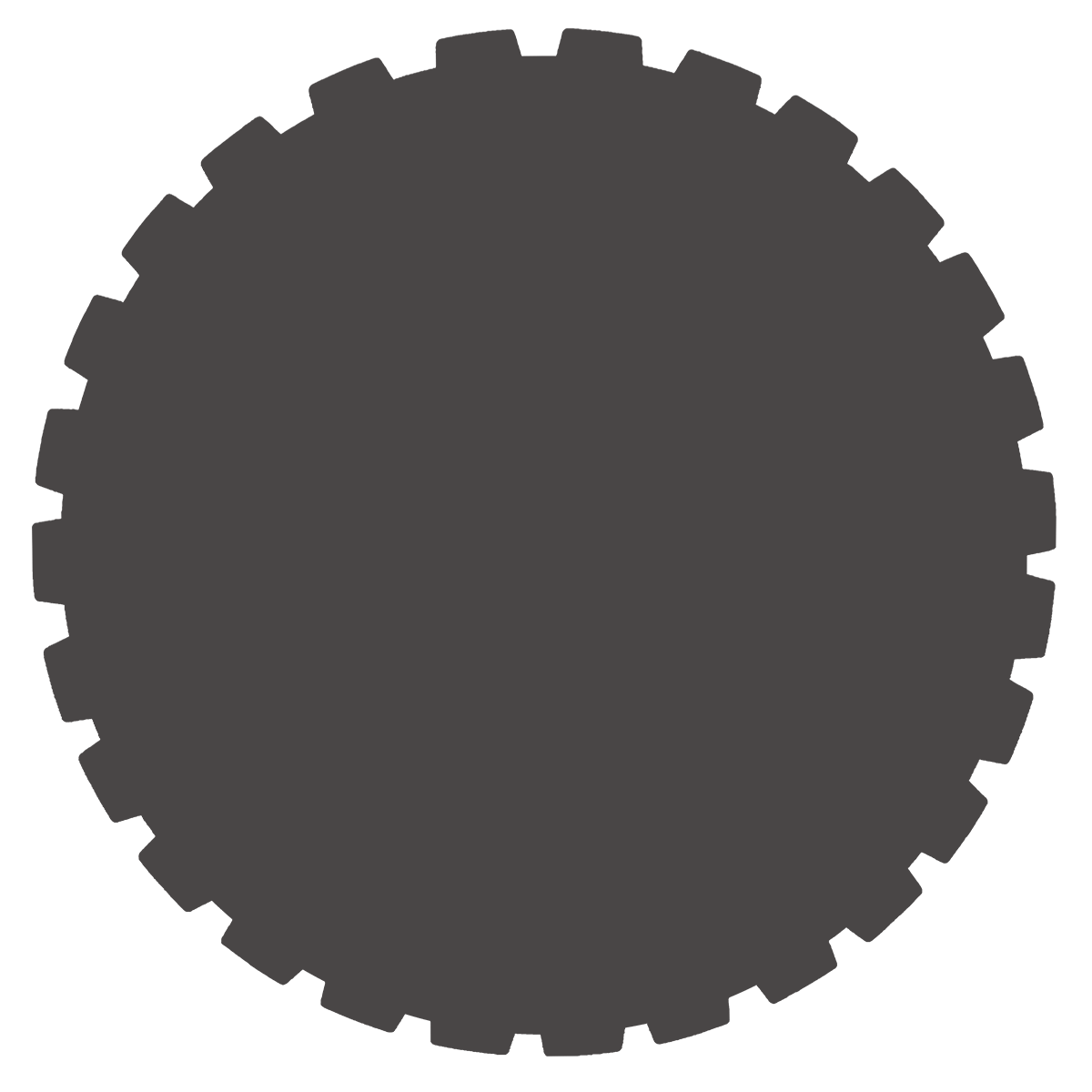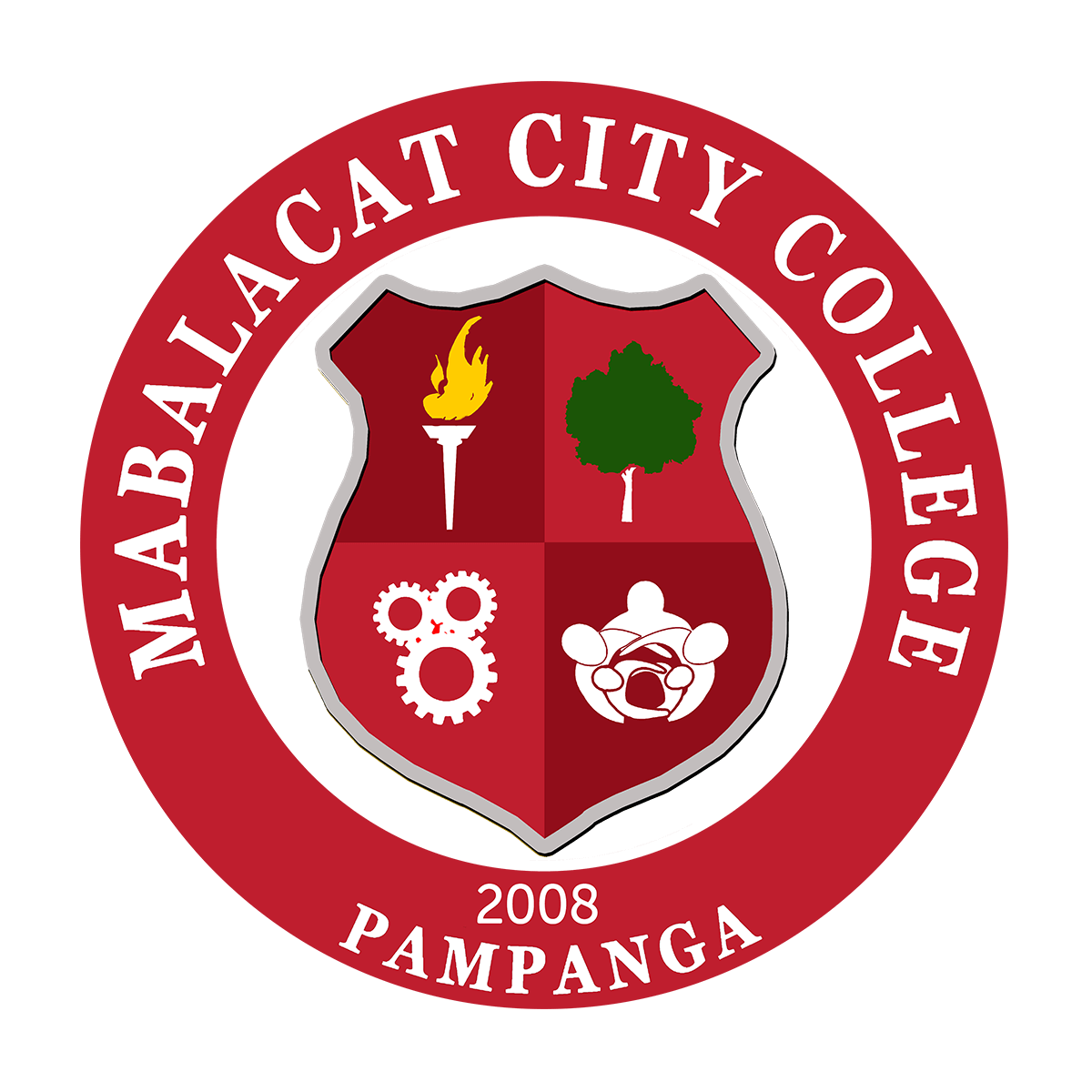A request for change of grade or correction of ratings is usually filed in case the final grade is contested:
Under Par. 160 of the 1970 Manual of Regulations for Private Schools and the 1987 Handbook for School Registrars, this period is usually one (1) year. This shall be done by the instructor concerned using MCC Reg. Form No. 12 (Change of Grade Form)
Only the faculty concerned shall do the necessary change or correction of rating. If it is impossible to reach the instructor and the institute has the records, the Dean/ FoSH may make the request.
The Instructor submits a written request for a correction of grades approved by the Institute Dean and Vice-President for Academic Affairs on the basis of error in calculation or an error in transcription/uploading. Changes in grades should not be based on the late submission of required work, the resubmission of work previously mediated unsatisfactory, or on additional work.