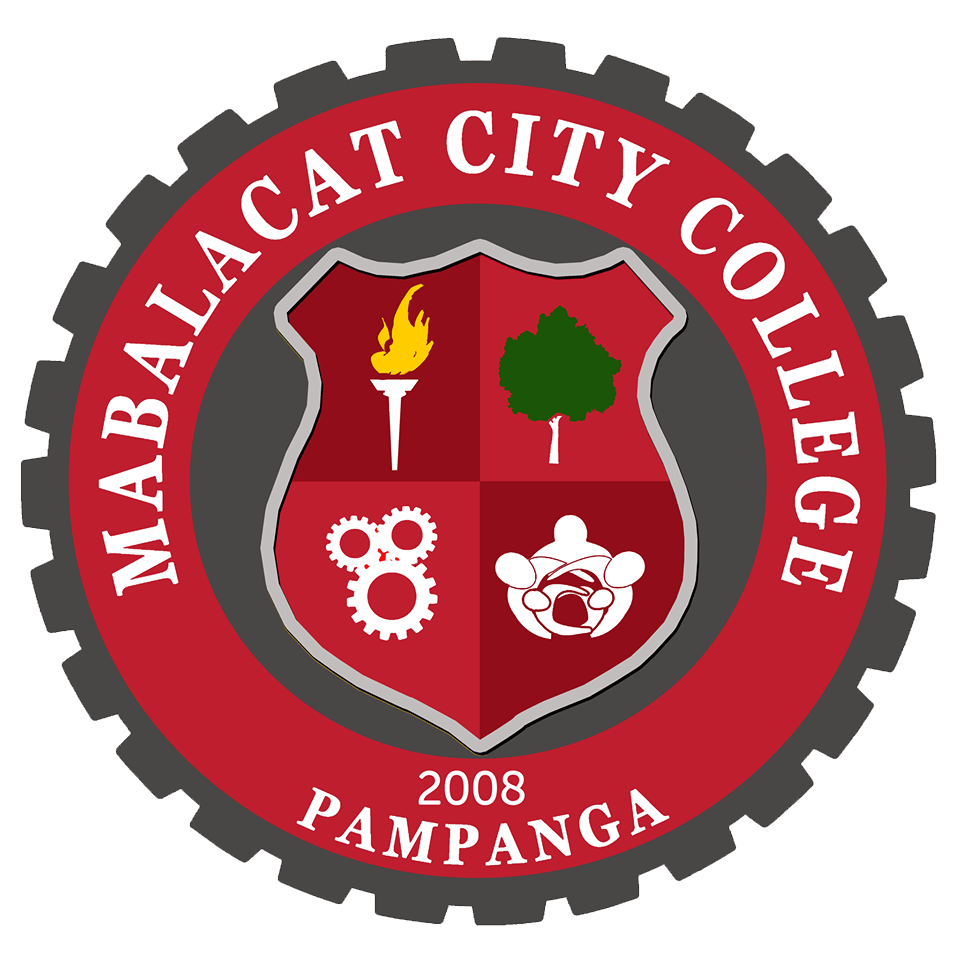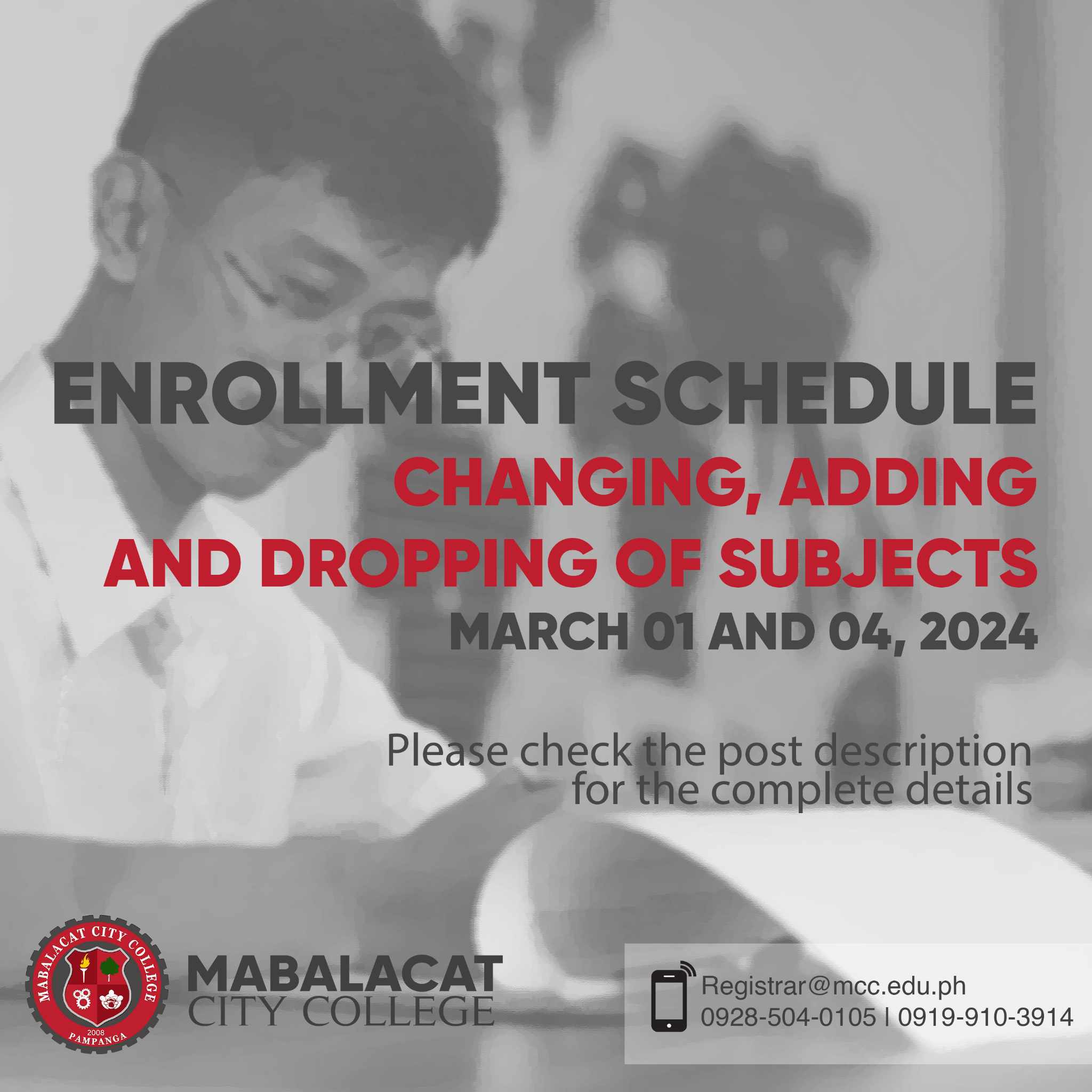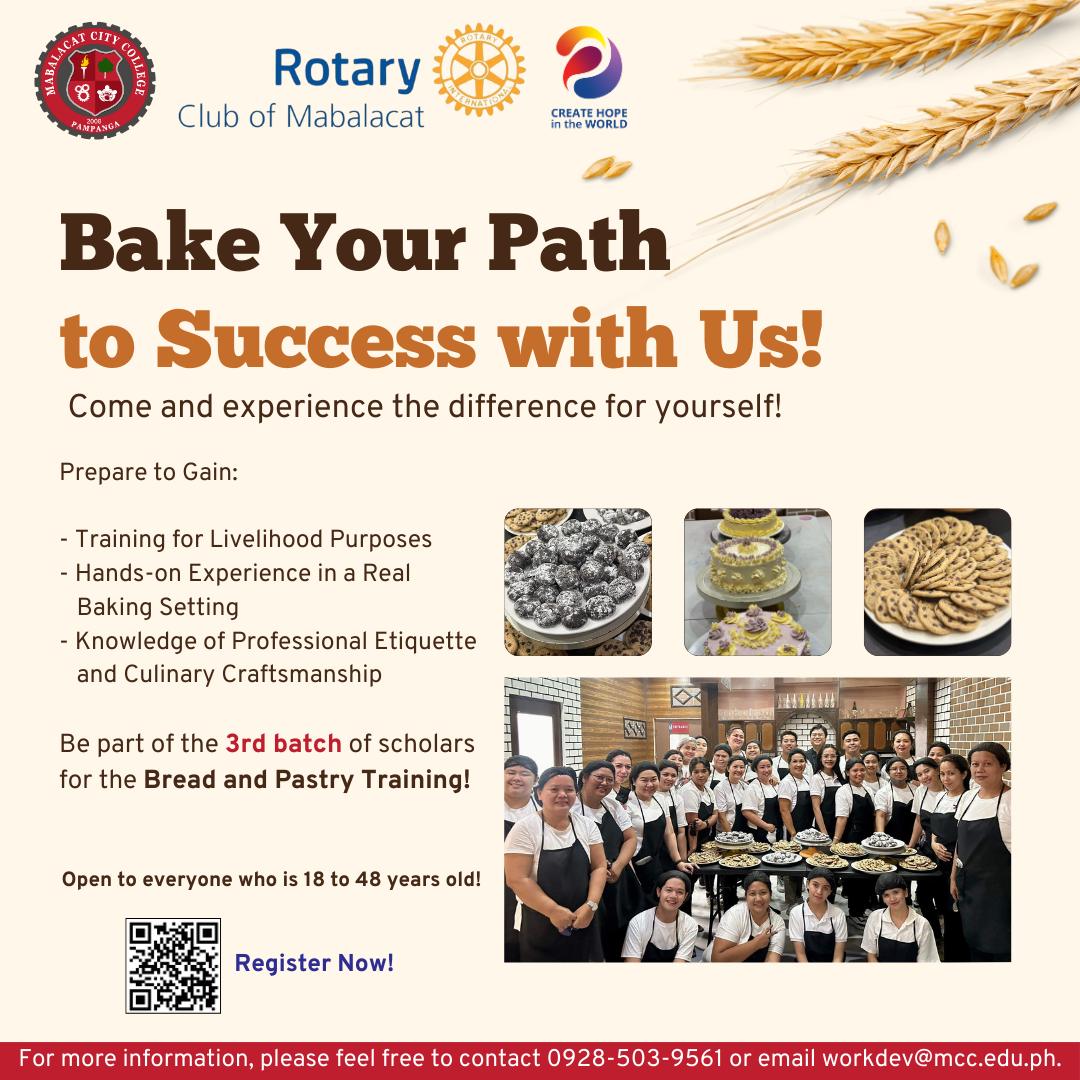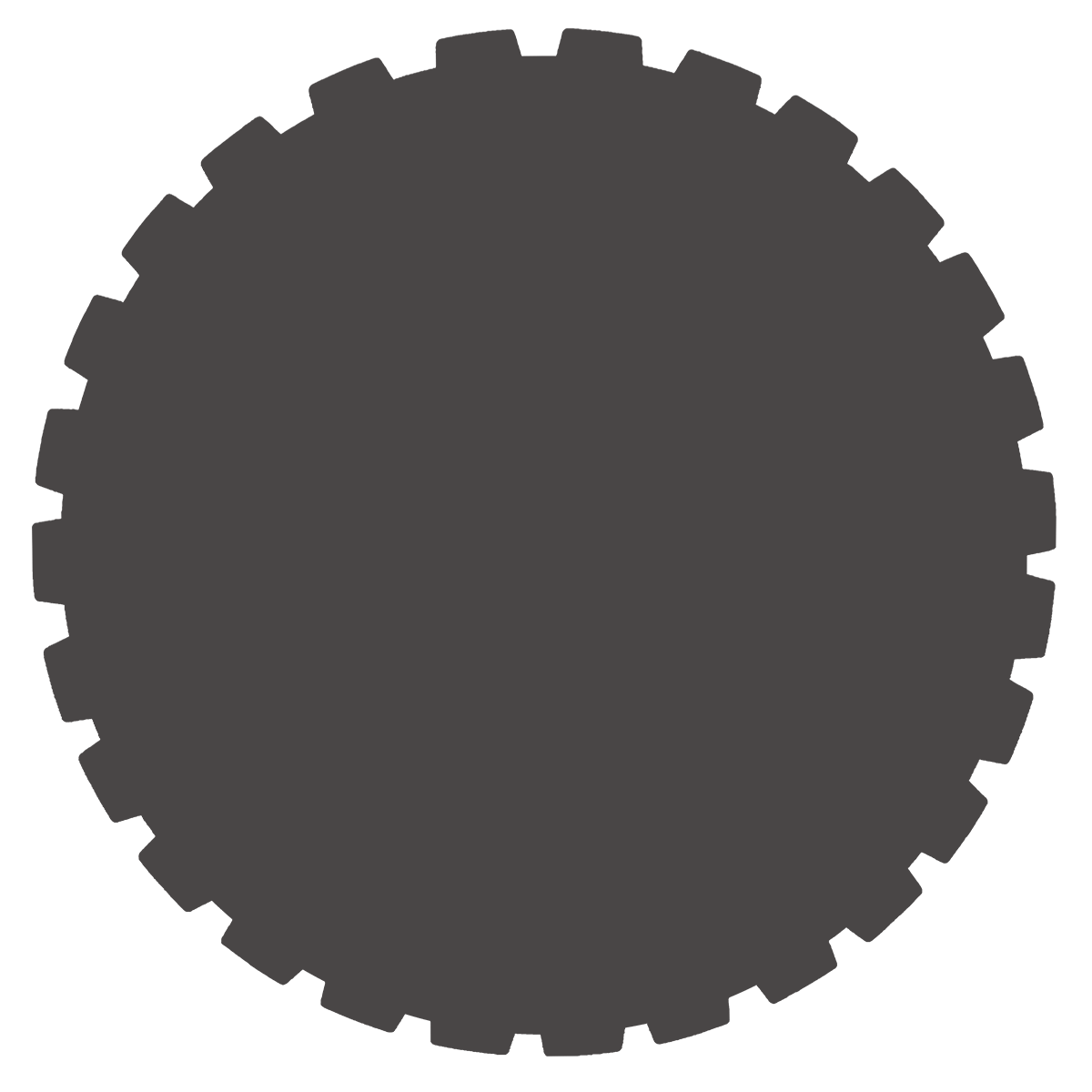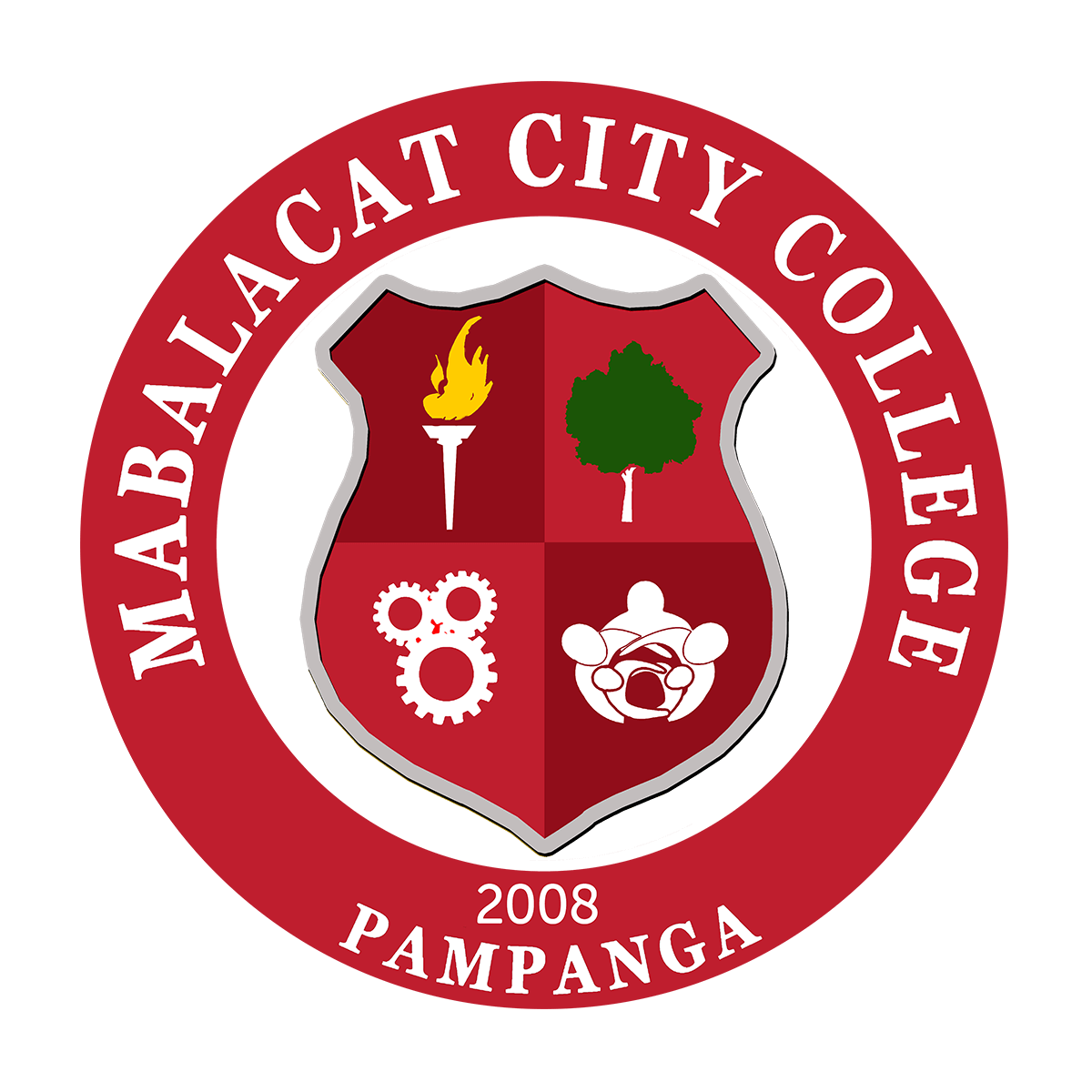Good day MCCians!
Here is a quick guide on the process of changing, adding, and dropping of subjects for this upcoming semester. Strictly follow these instructions:
Step 1: Get a copy of MCC Reg. Form No. 02 (Adding/Dropping Form) from your respective institute.
Step 2: Fill out the necessary information and write the subject/s to be added/dropped.
Step 3: Submit the fully accomplished form to the FoSH or Dean for evaluation and approval.
Step 4: Once approved, submit the form to the College Registar for encoding.
Reminders:
- Inform the instructor of the dropped subject/s to avoid "FA" remarks in the grading sheet.
- Schedule will be strictly followed, coordinate your concerns during the said dates for immediate action.
- Check your student portal from time to time for the update of your requested change in subject assignment.